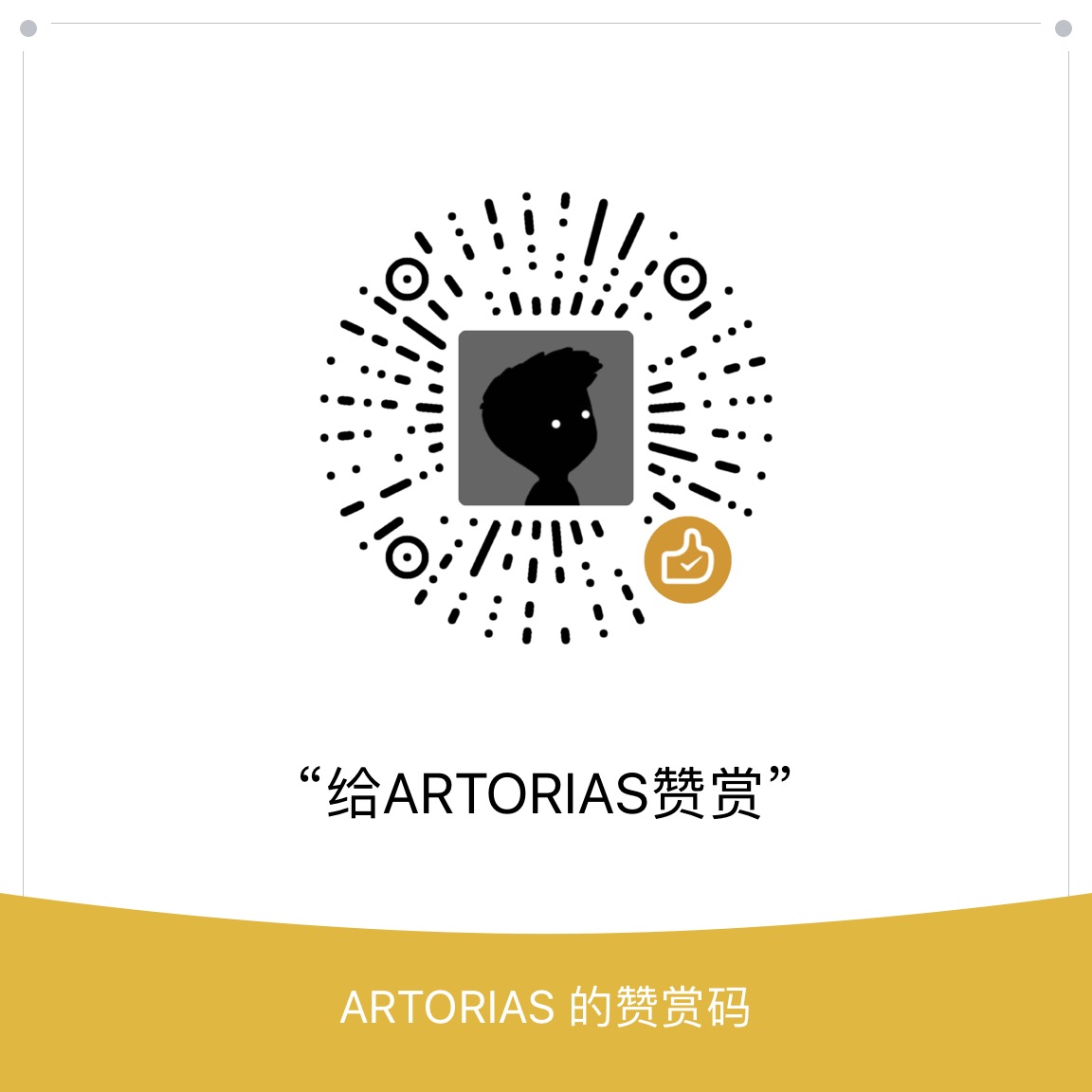title:使用scss实现主题颜色动态切换功能
tags:[scss]
categories:随笔
通过给 html 根 标签设置一个 data-theme 属性,然后通过 js 来切换 data-theme 的属性值,接着 scss 根据 data-theme 的值来动态切换主题,从而实现需求.
定义
新建_theme.scss来保存预设的主题配置:
1 |
|
新建_handle.scss来操作 _theme.scss中的变量:
1 | // _handle.scss |
themeify方法用于获取HTML的data-theme值。themed方法用于根据HTML的data-theme值及调用者传过来的key去_themes.scss里获取相应的颜色。
使用
1 | <style lang="scss" scoped> |
动态切换主题
1 | //切换到 dark theme |