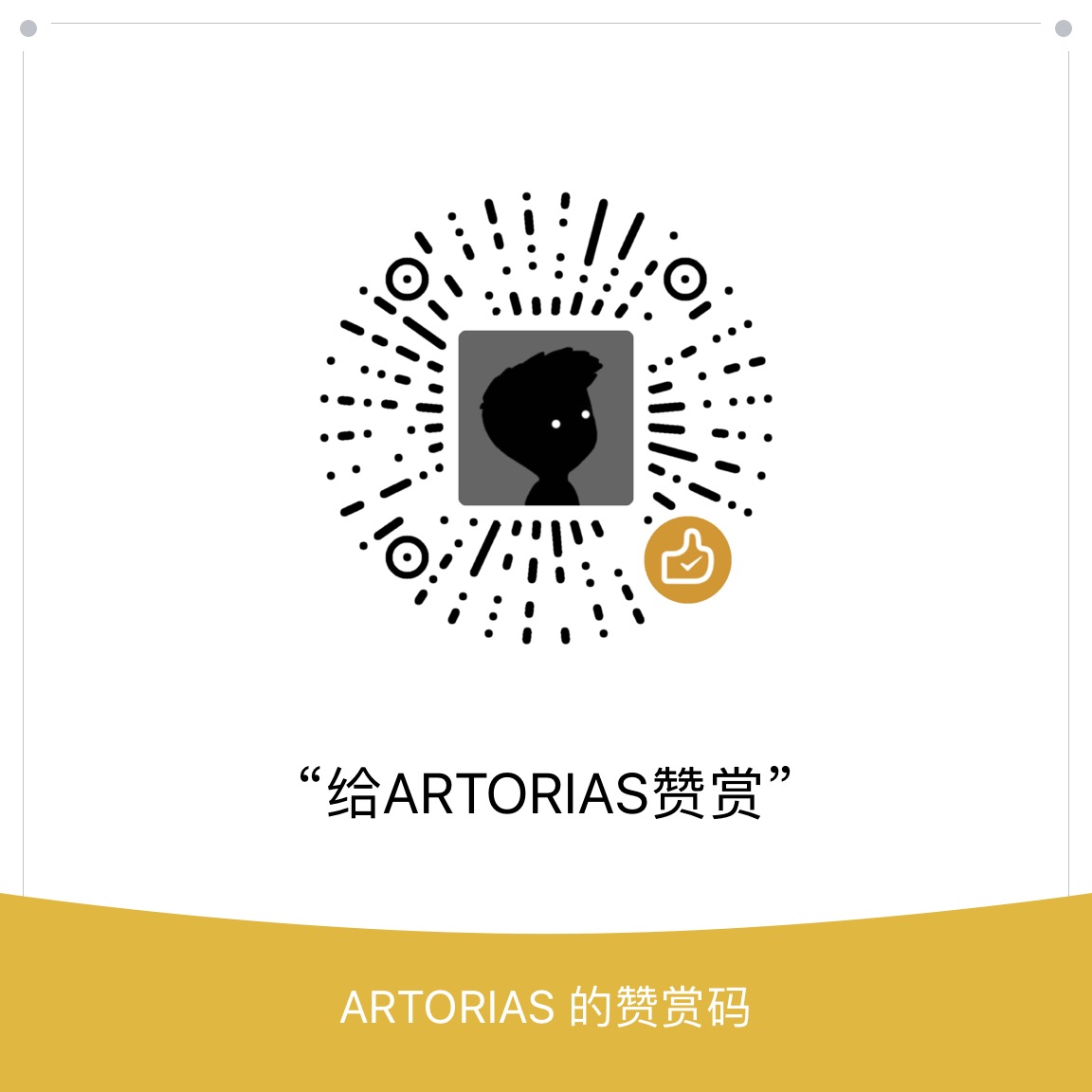Electron 是一个能让你使用 JavaScript, HTML 和 CSS 来创建桌面应用程序的框架。 这些应用程序可以打包后在 macOS、Windows 和 Linux 上直接运行,或者通过 Mac App Store 或微软商店进行分发。
这里是 electron的官方文档
前提条件
安装node.js以及npm
检查 nodejs 和 npm 是否安装:
1 | node -v |
创建基本应用
electron 应用程序基于 package.json 这对于前端开发或者 nodejs 使用者来说应该很熟悉了.
最小的项目结构应该包含以下的内容:
1 | my-electron-app/ |
安装 electron
1 | mkdir my-electron-app && cd my-electron-app |
创建主脚本文件
主脚本指定了运行主进程的 Electron 应用程序的入口(就我们而言,是 main.js 文件)。 通常,在主进程中运行的脚本控制应用程序的生命周期、显示图形用户界面及其元素、执行本机操作系统交互以及在网页中创建渲染进程。 Electron 应用程序只能有一个主进程。
1 |
|
创建网页
1 |
|
修改 package.json
把 main 指向主进程对应的 js 文件.
1 | { |
运行程序
1 | npm start |
打包程序
使用 Electron Forge
1 | npm install --save-dev @electron-forge/cli |
创建一个分发版本:
1 | npm run make |
在 ./out文件夹下可以找到分发的软件包.
1 | // MacOS 示例 |