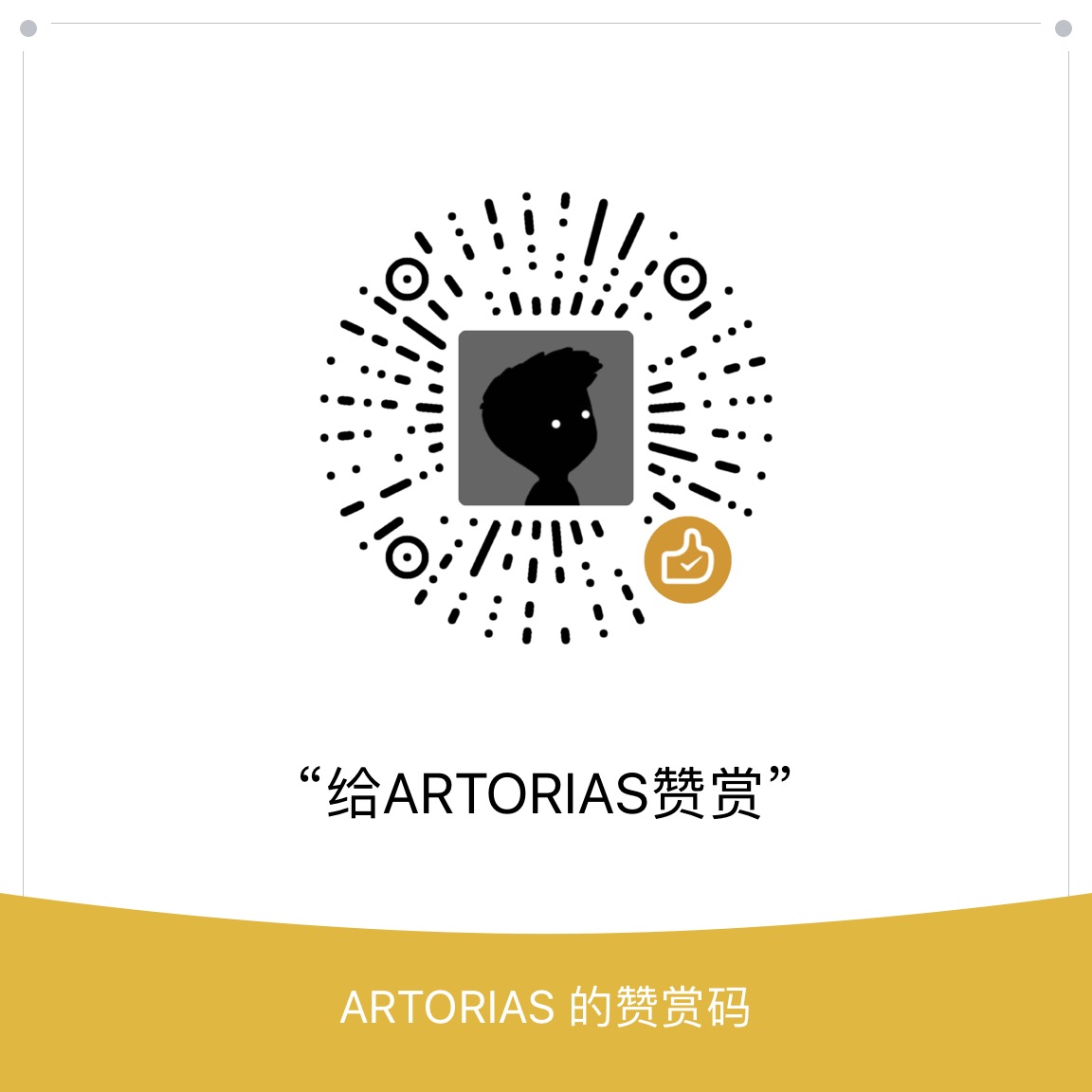安装 docker nginx
1 | # 下载最新版 nginx docker 镜像 |
配置文件准备
创建需要的文件夹
1 | mkdir -p ~/docker-nginx/{conf,conf.d,log,html} |
- conf 存放nginx缺省配置文件
- conf.d 存放nginx 各个服务配置
- log 存放log 配置文件
- 存放前端打包的发布文件
新增nginx 配置文件
1 | vi ~/docker-nginx/conf/nginx.conf |
1 |
|
新增 default.conf
1 | vi ~/docker-nginx/conf.d/default.conf |
1 | server { |
启动容器
1 | docker run --name myNginx \ |
将前端打包的文件放到 ~/docker-nginx/html
总结
Docker启动Nginx需要关注3个需要挂载出来的路径
- 服务配置文件
- 服务log输出文件夹(方便运维)
- 前端发布文件