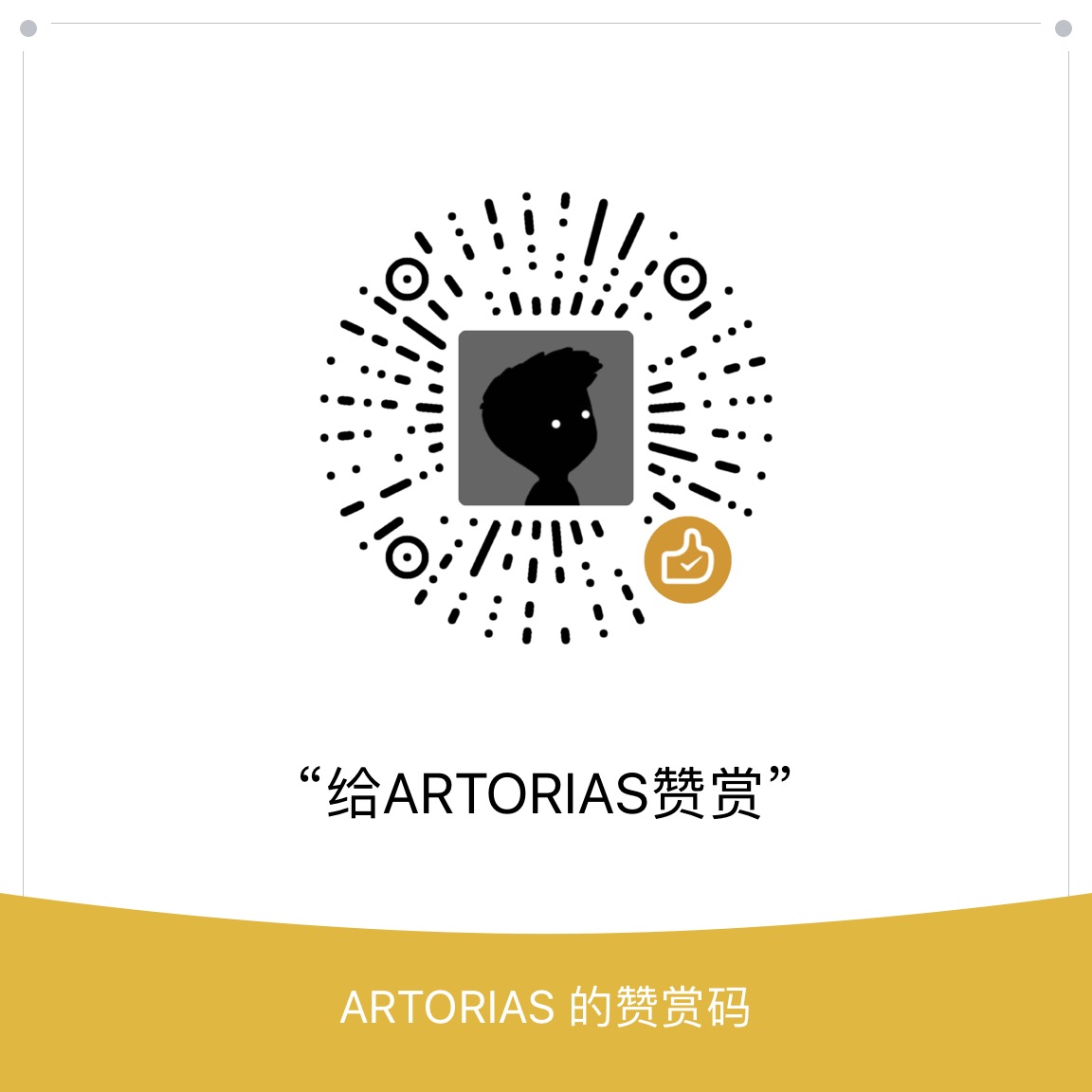museUI是基于 Vue 2.0 优雅的 Material Design UI 组件库,同时也是为数不多的支持移动端的 material 风格 ui 框架,在使用的时候发现,如果要使用 museUI 的 icon,需要从 CDN 上引入字体图标库:
1 | <link |
但是我大天朝自有国情在,外部 cdn 很有可能无法访问,因此我们需要把这些 icon 都保存到本地.
下面是方法 👇:
1.下载图标字体文件
点击下面的链接下载图标的字体文件:
https://fonts.gstatic.com/s/materialicons/v28/2fcrYFNaTjcS6g4U3t-Y5ZjZjT5FdEJ140U2DJYC3mY.woff2
保存到 @/assets 下.
2.设置字体
在 assets文件夹下新建 material-icon.css文件,并添加如下内容(注意文件的名称已经修改为icon.woff2 且和 material-icon.css 同级):
1 | @font-face { |
3.在 main.js 中引入
1 |
|
效果: