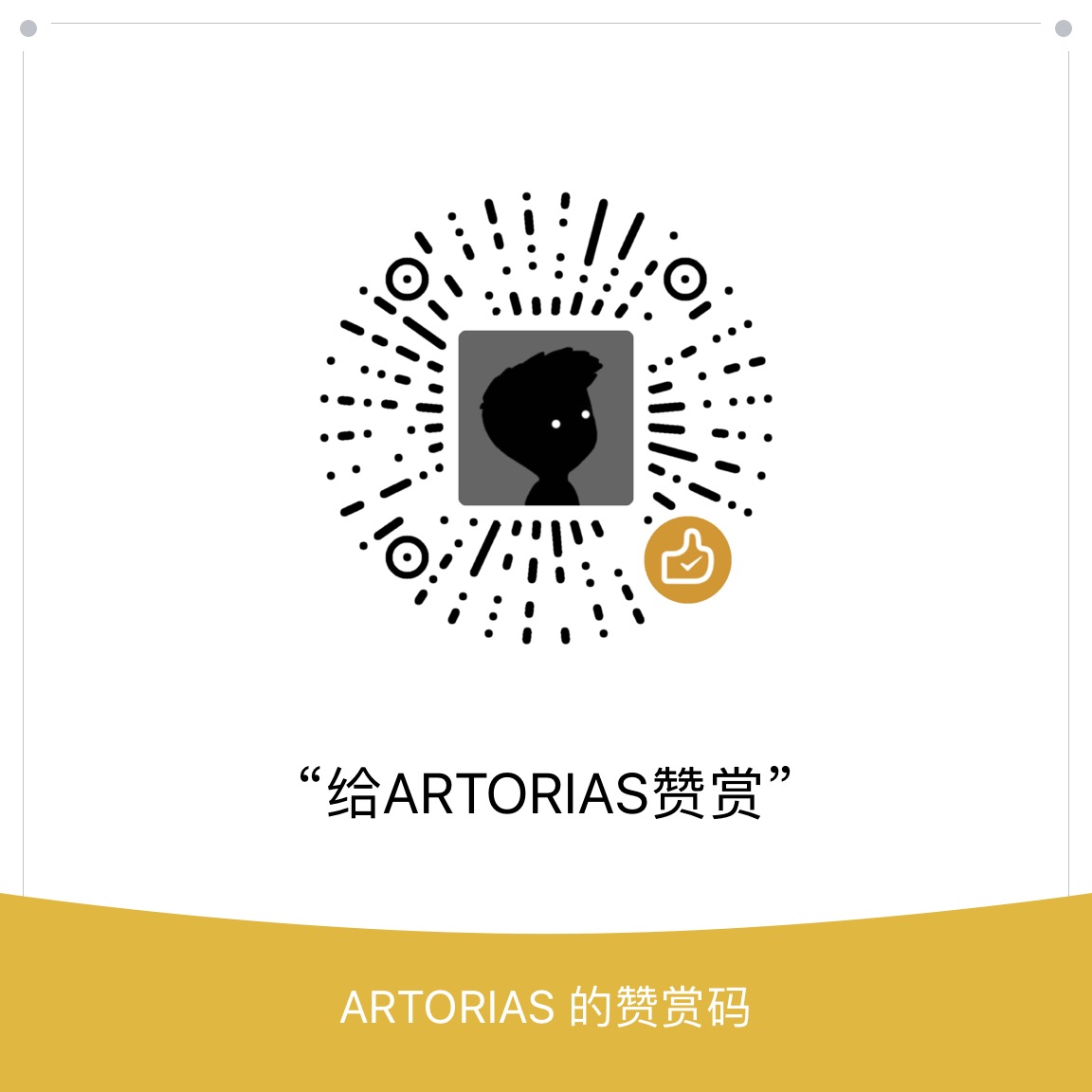一个常见的需求,页面滚动过一段距离后将某个元素固定在页面顶端,常见于固定长表格的表头
实现:
1. 监听滚动距离
1 |
|
2. 为 dom 添加动态 class
1 | <div :class="isFixed?'fixed':''"></div> |
3.配置 fixed 样式
1 | /* main.scss */ |
4.tip
1
使用 this.$refs时必须确保 dom 已经渲染,例如放在 v-else
中切条件为 true 时是无法获取到 dom 的.
2
针对默认表格固定 thead 以后 tbody 中数据样式错乱的问题,可以再添加一个表头,在超过预设滚定距离以后显示,并固定在页面顶端.
1 | <table class="table" border="0" cellspacing="0" cellpadding="0"> |