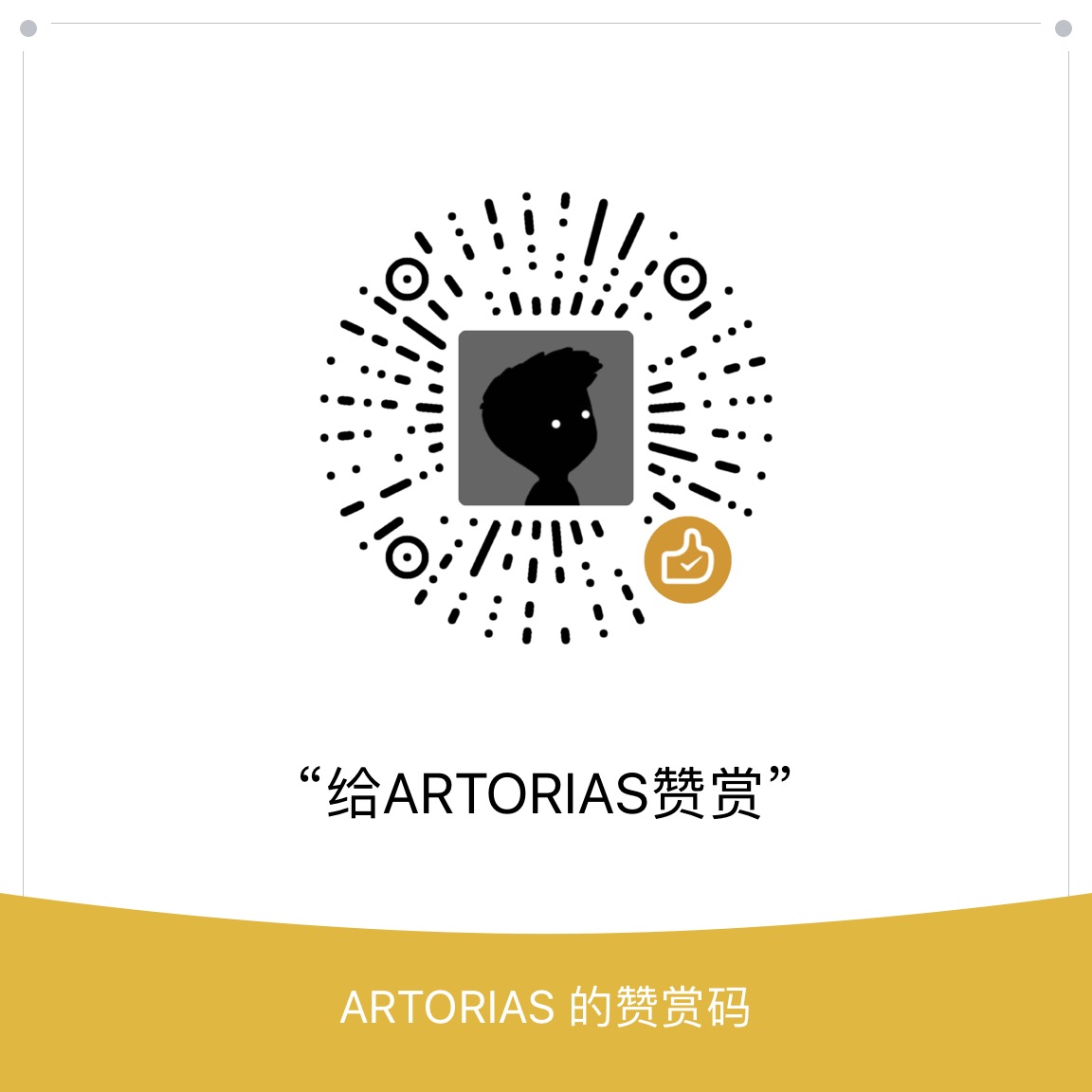初次接触 react 和 antd,如有不对的地方请谅解.
安装 antd
1 | yarn add antd |
在 app.js 中使用:
import { Button } from 'antd';
这时浏览器会有提示信息:
You are using a whole package of antd, please use https://www.npmjs.com/package/babel-plugin-import to reduce app bundle size.
意味着我们是在全量引入 antd,这样会对网络请求与性能有一定的影响,这里我们借助babel-plugin-import来按需加载 antd.
安装 babel-plugin-import
1 | yarn add babel-plugin-import |
暴露 react-app 配置文件
使用 yarn reject来暴露项目配置文件.
配置 package.json
修改项目根目录下的 package.json文件:
1 | "babel": { |
按需引入
在 app.js 中按需引入:
1 | import { Button } from "antd"; |